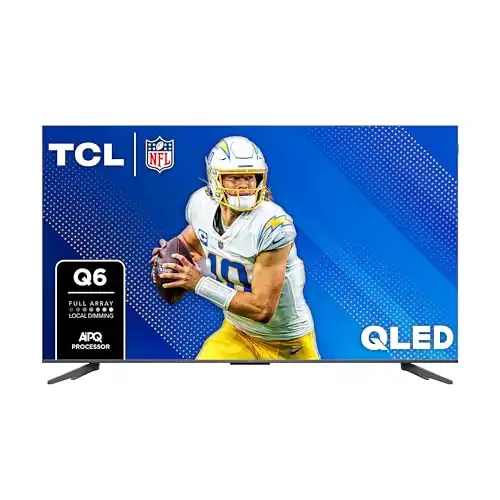This site contains affiliate links to products. We may receive commission for purchases made through these links. Price at time of publish date may change.
Remember watching a fast-paced sports game or action movie? Those blurry movements on your TV screen were annoying. Most people don’t know this. Their TVs run at just 60 frames per second. That’s why everything gets fuzzy during quick motion.
A 120 Hz TV fixes this by showing twice as many frames each second. Imagine watching a football player sprint across the field. You see every detail of their movement. Now, imagine a car chase scene. Everything stays crystal clear. It’s like upgrading from a flip book to a smooth video.
But here’s what makes picking one tricky – some TVs say they’re “120 Hz” when they’re actually using tricks to fake it. We dug through specs, read user reports, and compared performance. We sought TVs that deliver true, smooth motion. We found four models, from budget to premium, that improve how you see your content.
The good news? You don’t need to spend a fortune to get true 120 Hz. One of our picks costs about the same as a regular TV but performs like the expensive ones. The catch? You need to know which features really matter and which are just marketing talk.
How to Pick the Right 120 Hz TV
Looking for a 4K 120 Hz TV requires paying attention to several key factors:
Panel Technology: QLED and LED panels each have their strengths. QLED has brighter colors and better contrast. Standard LED is often cheaper.
Size and Room Setup: A 120 Hz refresh rate 4K TV looks great in any size, but your viewing distance matters. For living rooms, 55 to 65 inches typically works best. Smaller rooms might do better with 43 to 50 inches.
Gaming Features: If you play fast-paced games, check for VRR (Variable Refresh Rate) and HDMI 2.1 ports. These work together with the 120 Hz display to prevent screen tearing during gaming.
HDR Support: Good HDR makes a big difference in picture quality. Look for TVs that support popular formats like Dolby Vision or HDR10+.
Smart Platform: Consider which smart system you prefer – Google TV, Roku, or others. Some are faster and more user-friendly than others.
Meet Our Picks
- VIZIO MQX Series: A QLED powerhouse with impressive gaming features
- Samsung DU8000: Smart features meet sleek design
- Roku Pro Series: Built-in streaming champion with local dimming
- TCL Q68: Budget-friendly option that doesn’t cut corners
Ready to see which best 120 Hz TV matches your needs? Let’s break down each model’s strengths and weaknesses.
Why You Should Trust Us
1 – The Winner
- QLED 4K with Dolby Vision HDR
- Gaming up to 240Hz at 1080p
- AMD FreeSync Premium VRR included
- Built-in WiFi 6E Fast Connection
Why We’ve Picked It
The VIZIO MQX shines as a true 4K 120 Hz TV that puts gaming first. Its QLED panel makes colors jump off the screen. Games and movies look lifelike. The TV handles motion smoothly. Sports and fast-paced games have no blur or stuttering.
In real-world use, the Active Full Array backlighting makes a big difference. Dark scenes in movies show details that cheaper TVs miss. The blacks look truly black, not the dark grey you get with basic LED TVs.
For gaming, this TV is a standout. The 120Hz refresh rate at 4K means new consoles run at their best. Even better, PC gamers can push it to 240Hz at 1080p for competitive gaming. There’s no input lag – when you press a button, the action happens instantly on screen.
The smart features work without fuss. Apps load quickly. You can stream from your phone easily, thanks to built-in AirPlay and Chromecast. WiFi 6E keeps streaming smooth even when other devices are using your network.
Read also: The 4 Best Gaming TVs In 2025
2 – Runner Up
- Crystal UHD with Object Tracking Sound
- Motion Xcelerator 120Hz Smooth Movement
- Solar-powered remote never needs batteries
- Three HDMI ports for multiple devices
Why We’ve Picked It
Samsung’s DU8000 brings Crystal UHD quality to the 120 Hz TV market. This means better picture processing. Old shows look fresh, and 4K content pops. The TV handles motion well. It keeps fast scenes smooth without making them look artificial.
The smart features stand out here. The Tizen system feels quick and responds instantly to commands. Netflix and YouTube load fast. The TV remembers your apps’ places when you switch between them.
Sound quality sets this TV apart from others in its range. The Object Tracking Sound makes a real difference. Dialogue is clearer, and action scenes are more engaging. You might want a soundbar for movie nights. But, for regular TV, the built-in audio works great.
Setting up the TV takes minutes, not hours. The TV guides you through each step, and connecting to WiFi is simple. Even technologically challenged family members can navigate the menus easily.
Read also: Best TV for PS5: We Compared 4 TVs to Find the Perfect Gaming Display
3 – Best For Streaming
- QLED with Dolby Vision IQ tech
- Roku voice remote controls everything
- Bezel-less design looks clean modern
- Local dimming improves contrast significantly
Why We’ve Picked It
The Roku Pro Series stands out as a 4K 120 Hz TV that puts streaming first. The QLED screen produces bright, accurate colors. Nature shows and movies look lifelike. Motion handling is smooth – sports and action scenes stay clear without any blurring.
With Dolby Vision IQ, the TV adjusts picture settings based on your room’s lighting. Watching in a bright room? The TV brightens up to fight glare. Watching at night? It dims down to prevent eye strain.
The built-in Roku system is fast and simple. Instead of dealing with clunky smart TV menus, everything feels snappy and organized. The voice remote lets you find shows by just asking. It never misunderstands commands.
Gaming performance surprises at this price. The 120Hz refresh rate keeps fast games smooth. The low input lag means competitive gamers won’t notice any delay.
Read also: Before You Buy a 100/98 Inch TV, Read These Important Tips
4 – Budget Option
- QLED Pro with quantum dot tech
- Full array dimming 150+ zones
- AI processor optimizes picture quality
- HDR Pro+ supports all formats
Why We’ve Picked It
TCL’s Q68 brings premium features to a budget-friendly 120 Hz refresh rate 4K TV. The QLED screen tech, found in pricier models, makes a big difference here. Colors look bright and natural, not overly saturated like some budget TVs.
The AI processor helps older content look better on the 4K screen. When watching older shows or YouTube videos, the TV improves the picture. It doesn’t make it look artificial. HDR content looks great. Bright scenes pop, and dark areas stay detailed.
Google TV integration works better than expected at this price. Apps open quickly, and switching between them feels smooth. The system remembers where you left off in shows, making it easy to pick up where you stopped.
For most rooms, the brightness levels work well. The TV can get bright enough to fight some glare, though you might want curtains for very sunny rooms. At night, it can dim down enough to prevent eye strain.
Which 120 Hz TV Is Right For You?
After looking closely at these TVs, it’s clear each one fits different needs. Here’s who should buy each model:
VIZIO MQX Series: Perfect For Gamers
Get this if you’re serious about gaming. The true 120Hz support at 4K and 240Hz at 1080p makes it ideal for both console and PC gaming. It’s also great if you want the best picture quality for movies but don’t want to spend premium prices.
Best for:
- PS5 and Xbox Series X owners
- PC gamers who want a big screen
- Movie fans who care about picture quality
- People with bright rooms who need good HDR
Samsung DU8000: The Smart Home Champion
Choose this TV if you want a good-looking, smart device-compatible option for your living room. Its clean design and easy-to-use features make it perfect for families.
Best for:
- Smart home enthusiasts
- Families who want simple controls
- People who mostly watch streaming and cable TV
- Those who want a clean, modern look
Roku Pro Series: The Streamer’s Choice
Pick this if you watch lots of streaming services and want the simplest way to find your shows. The built-in Roku system makes everything easy to find and use.
Best for:
- Heavy streaming service users
- People who want simple menus
- Families who watch TV in bright rooms
- Those who want good sound without a soundbar
TCL Q68: The Budget-Friendly Pick
Go for this if you want good picture quality and smart features without spending too much. It gives you most of what the expensive TVs offer at a lower price.
Best for:
- Budget-conscious shoppers
- People upgrading from older TVs
- Google TV fans
- Those who plan to add a sound system later
Common Questions Answered
Do I really need a 120 Hz TV? If you watch sports, play games, or notice blur during fast scenes, yes. The smoother motion makes a real difference in these situations.
What’s the difference between real and fake 120 Hz? Real 120 Hz TVs actually show 120 frames per second. Fake ones use software tricks to make 60 Hz look smoother, but can’t match true 120 Hz performance.
Will I see a difference in regular TV shows? Yes, especially in scenes with movement. Regular shows look smoother. The difference is most noticeable in sports and action scenes.
Do I need special HDMI cables? For 4K at 120 Hz, you need HDMI 2.1 cables. Most new TVs come with one, but check if you’re using older cables.
Can older content use 120 Hz? Yes. These TVs can make regular content look smoother. The biggest difference shows up in newer, high-refresh-rate content.
Can a 120 Hz TV run at 120 fps without a PC or new gaming console? No. You need a device that can output 120 fps content. Regular cable, streaming services, and older games only output 60 fps or less.
Does Netflix support 120 Hz? No. Netflix and most streaming services still stream at 60 fps maximum. The 120 Hz helps make this content look smoother, but it won’t show true 120 fps.
Why does my PS5/Xbox say 120 Hz isn’t supported when my TV says it has 120 Hz? Use the right HDMI port, usually marked “Gaming” or “4K 120.” Also, enable 120 Hz in your TV’s settings. Some TVs only support 120 Hz at lower resolutions.
Will a 120 Hz TV help with sports viewing? Yes. Fast-moving sports like hockey, football, and soccer look clearer. There’s less motion blur when players or the ball move quickly across the screen.
Do I need to turn on 120 Hz or is it automatic? Most TVs have it on by default, but you might need to enable it in the TV’s picture or game settings. Each brand has different names for this feature.
Which HDMI port should I use for 120 Hz gaming? Use the port labeled HDMI 2.1, usually marked as “Gaming” or “4K 120.” Not all HDMI ports on the TV support 120 Hz, even on TVs that advertise 120 Hz capability.
Why does my TV feel laggy even though it’s 120 Hz? Check if motion smoothing (also called soap opera effect) is turned on. This feature can actually add input lag. For gaming, make sure Game Mode is enabled.
Is 120 Hz worth the extra money over 60 Hz? For gaming and sports watching, yes. For mainly watching movies and TV shows, the difference may not be worth the cost. Most of this content is 60 fps or less.